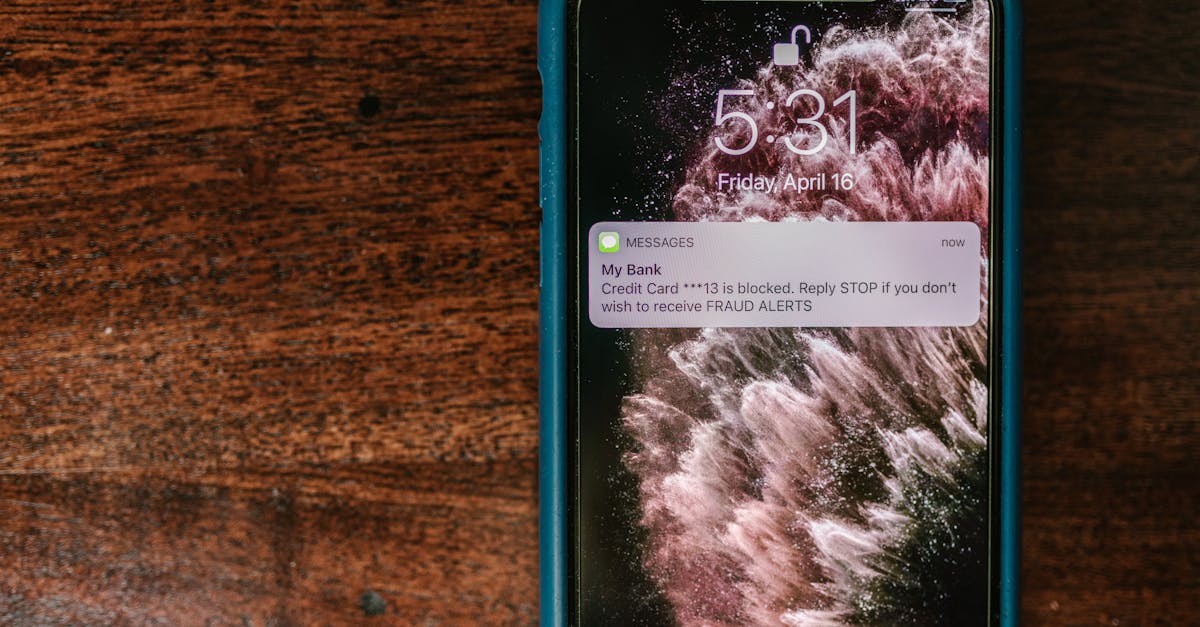Temu might seem like a treasure trove of deals, but sometimes it feels more like a digital pest buzzing around your iPhone. If you’ve found yourself scrolling endlessly through notifications or accidentally tapping on ads, it’s time to take action. Blocking Temu can restore your phone’s serenity and sanity, making room for more important things—like cat videos or that new podcast everyone’s raving about.
Table of Contents
ToggleUnderstanding Temu and Its Impact
Temu is a shopping app known for its vast selection of products at lower prices. The app often overwhelms users with frequent notifications and ads. These interruptions can divert attention from essential tasks, impacting daily productivity. Users seeking convenience may find themselves frustrated instead.
Many consumers appreciate the variety Temu offers but often report distractions from excessive marketing messages. Notifications can disrupt moments of relaxation or focus, making it challenging to enjoy other activities. This constant barrage of alerts prompts some users to consider blocking the app altogether.
The desire to regain control over mobile devices drives many individuals toward solutions that limit Temu’s presence. Prioritizing essential notifications can enable users to enjoy a less cluttered digital experience. A streamlined smartphone usage fosters an environment where individuals can immerse themselves in more fulfilling pursuits, such as hobbies or engaging multimedia.
Blocking Temu creates an opportunity to reduce digital noise. This action can restore a sense of focus and personal space on the device. Assessing one’s app usage regularly helps identify intrusive apps and empowers users with better control over their smartphones. Enhanced smartphone management not only boosts productivity but also improves overall well-being.
Methods to Block Temu on iPhone
Blocking Temu on an iPhone can enhance user experience and reduce distractions. Two effective methods include using built-in iPhone features and utilizing third-party apps.
Using Built-in iPhone Features
Blocking notifications through iPhone settings provides a straightforward solution. Users can navigate to Settings, then scroll down to find Temu. By selecting the app, they can toggle off Allow Notifications. Another option involves enabling Focus Mode, which silences notifications based on user-defined schedules. Additionally, users might consider limiting app access by adjusting cellular data settings, ensuring Temu only runs on Wi-Fi.
Utilizing Third-party Apps
Consider utilizing third-party apps for a more comprehensive blocking approach. Apps like Freedom or Offtime allow users to block specific applications, including Temu. Users can customize schedules or durations for blocking, ensuring they regain control over their digital environment. Alternatives such as AppBlock also help in managing app usage efficiently. By implementing these apps, users experience a significant reduction in distractions from Temu’s constant notifications and marketing messages.
Steps for Effective Blocking
Blocking Temu on an iPhone is straightforward. Implementing specific settings can significantly reduce intrusive notifications and distractions.
Adjusting Privacy Settings
First, access the Settings app. Scroll down and find the Temu app. Under the app’s settings, disable Allow Notifications. This action stops the app from interrupting with messages. For further control, navigate to Privacy Settings. Limit the app’s access to location services too. Users can toggle off location access for Temu to prevent it from tracking movements. This change enhances privacy and minimizes unwanted alerts. Keeping notifications at bay fosters a more peaceful digital environment for enjoyable uses.
Installing and Configuring Blocker Apps
Consider third-party apps designed for blocking distractions. Freedom and Offtime are two prominent choices. Begin by downloading one of these apps from the App Store. After installation, open the app and follow the setup instructions. Users can create custom blocking schedules tailored to their routines. Set specific times when to block Temu completely. This tactic reduces unnecessary interruptions during important tasks or leisure activities. Regularly adjusting the app’s settings ensures users maintain effective control over notifications. Prioritizing a distraction-free experience leads to improved productivity and overall satisfaction.
Troubleshooting Common Issues
Blocking Temu on an iPhone may present some challenges for users. Adjusting settings might confuse those unfamiliar with device options. Often, users find that notifications still come through after disabling them. Restarting the iPhone can help refresh settings and apply changes more effectively.
Some users encounter difficulties while setting up third-party apps. A common issue arises when permissions aren’t granted fully. Ensuring that Freedom or Offtime has access to necessary settings boosts their effectiveness. Verifying that these apps are updated to the latest version also prevents glitches.
Conflicts with the iPhone’s Focus Mode can lead to unexpected behaviors. Utilizing Focus Mode incorrectly might not silence notifications as intended. Manually setting the Focus schedule is crucial for optimal results. Users can test the Focus feature in different scenarios to identify potential issues.
Users may also find that location settings continue to disrupt their experience. Adjusting location services can further limit app access. Turning off location access for Temu minimizes distractions while browsing. Checking privacy settings regularly ensures continued effectiveness in blocking unwanted notifications.
An additional benefit involves periodically reviewing allowed apps. Inactive apps remain on the device, contributing to clutter. Users should consider uninstalling unnecessary apps for a cleaner home screen. Removing Temu entirely simplifies digital management and helps restore focus.
Following these steps can lead to a more satisfying iPhone experience. Managing notifications effectively contributes to improved productivity. Users regain the ability to concentrate on more enjoyable activities, minimizing digital distractions.
Blocking Temu on an iPhone can significantly enhance a user’s experience by minimizing distractions and restoring focus. By taking advantage of built-in settings and third-party apps, individuals can tailor their notification preferences to better suit their lifestyles. This proactive approach not only declutters the digital environment but also fosters a healthier relationship with technology.
Regularly reviewing app permissions and notification settings ensures users maintain control over their devices. With a few simple adjustments, it’s possible to transform the smartphone experience into one that prioritizes enjoyment and productivity. Embracing these strategies will ultimately lead to a more satisfying and balanced digital life.